If you have attended an IRD and you have received an email to let you know that the recording is now available this page will try to help make sure you can access the recording as smoothly as possible.
In order to view the recording you must login to the website using the username and password you have been sent, no other username and password will work.
The login page for the site is here:
https://patcarrollwoodturning.com/index.php/home/login
The page should look something like this:
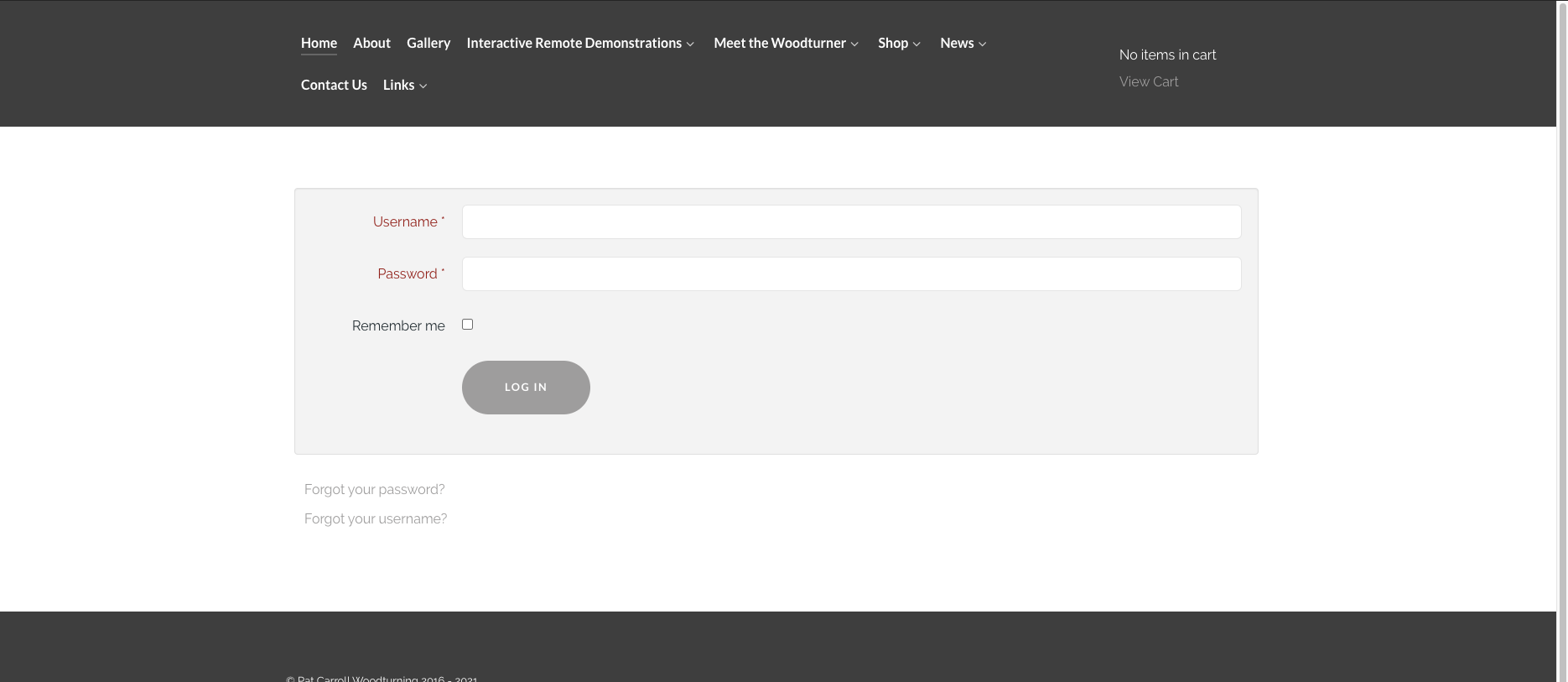
When you first go to the login page, if you see a page that looks like the one below (or you see a link that says logout in the menu) then please click on the log out button (or menu link) and then go back to the login page:
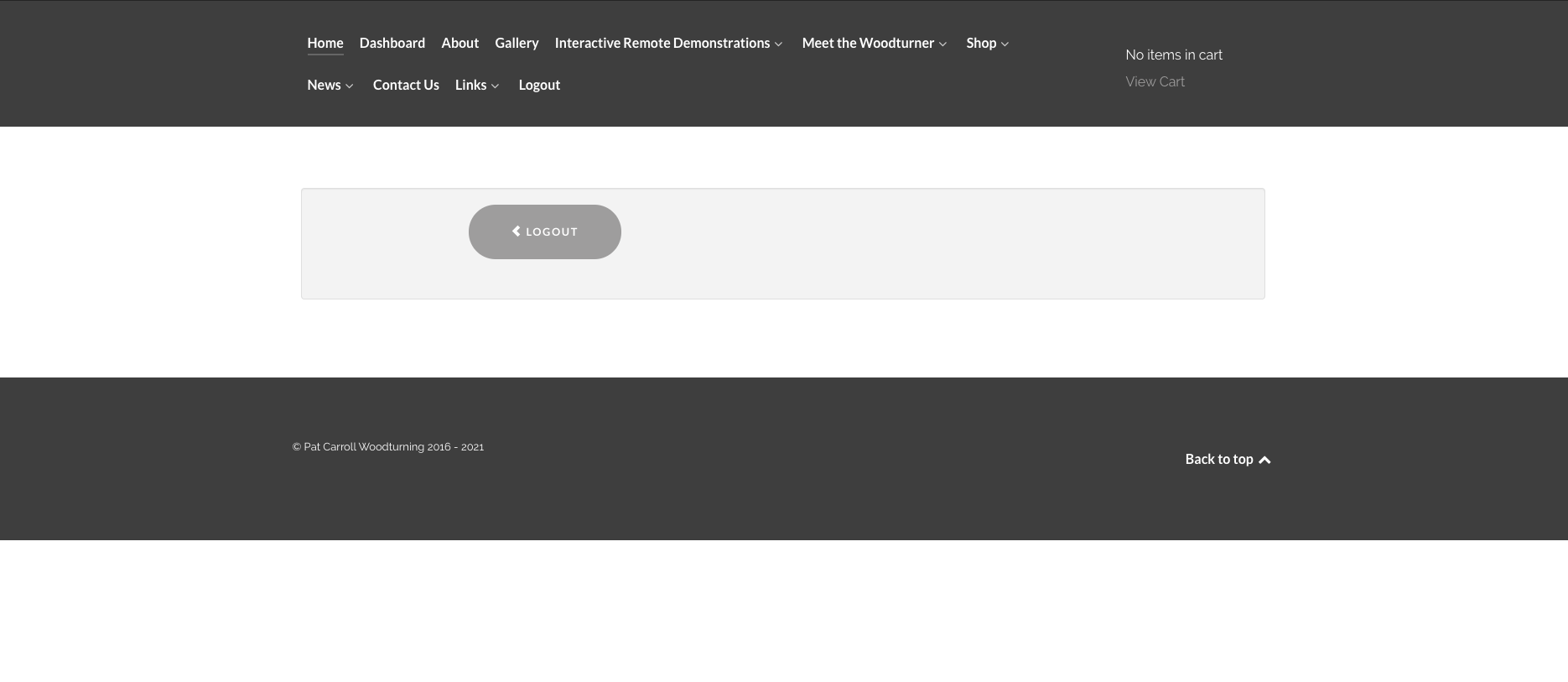
The email you have recieved will contain access details, usually this is a username and password. Once you see the login page you will need to enter those details in the form in the correct boxes and click on the login button. If you have entered the details correctly you will be logged into the site and you will see the video (or videos) you are entitled to see, YOU MAY NEED TO SCROLL DOWN TO SEE ALL OF YOUR MATERIALS.
If you are having problems then please do get in touch, PLEASE NOTE IN ORDER TO HELP YOU WE WILL NEED DETAILS OF THE COMPUTER OR DEVICE YOU ARE USING TO HELP DIAGNOSE THE ISSUE.